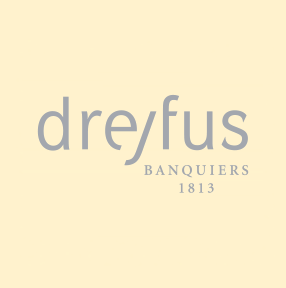7 - Registration of an additional E-Banking contract
What do you need?
Smartphone, registration letter with QR code
If you are given access to another E-Banking contract, for example through a power of attorney, please follow the steps below:
1. |
You will receive a registration letter from Dreyfus Banquiers by post with your new personal E-Banking registration code in the form of a QR code. |
5. |
Follow steps 6-13 of the instructions Initial registration for E-Banking. |